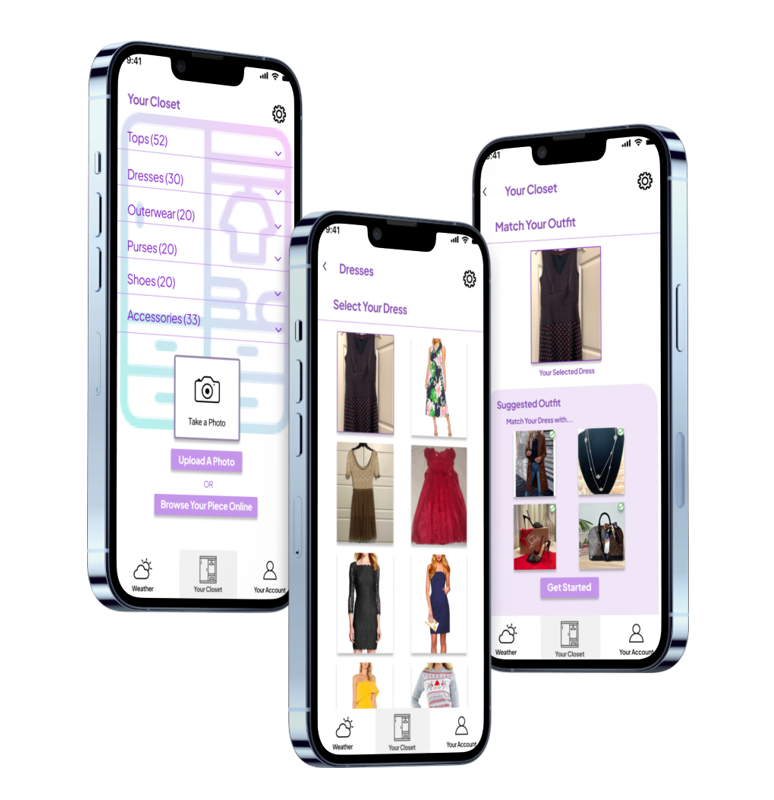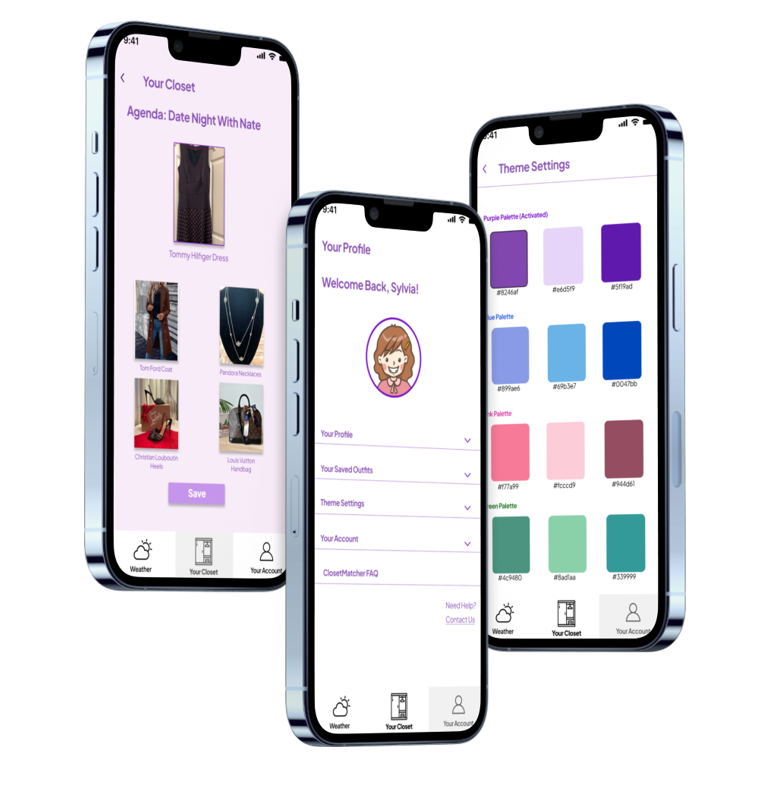ClosetMatcher

'NO TIME TO ARRANGE YOUR OUTFIT? WE'VE GOT YOUR BACK!'
Closet matcher UI Case Study
Overview
ClosetMatcher is an app to make users' lives easier by arranging an outfit for any occasion. This app is designed to make busy individuals' lives easier for something that they care about such as daily or special occasions outfits with no stress and no time wasted. This app design's ideas came from deep research conducted before coming up with the final designs and concepts that can help achieve better results and findings from your personal closets. This app is designed for all ages.
Tool: Figma
"When you are busy persons with many meetings, activities, schools, or events in a day, arranging what to wear for each event or occasion can be daunting. ClosetMatcher works like 'your assistant' of your closet; your daily outfit that will organize your special outfit for each of your special occasions!"
Tool: Figma
Problem Statement
WHY ClosetMatcher(?):
- No stress about arranging your clothes when you're busy.
- No mess up with your wardrobe!
- Having a bunch of clothes can give you various options on what to wear, but finding what's best to wear by digging into your wardrobe and putting them back in is very stressful and a waste of time!
- No stylists are ever needed!
Thinking that you're not an OOTD person? ClosetMatcher will help you get the sense of being a stylist in your own way! We help you find your taste and match your outfit based on your closet!
5. Saving more money
This app will help you reduce your bad shopping habits such as fast fashion trends that keep going and are not good for the environment as it causes a bunch of clothes to end up in landfills. This app will help users find the sense of their belongings that they've got enough in their wardrobe.
Users and Audience
This app can be used regardless of the age of the users, which means that every user of all ages can use this app by creating an account confirming the user's age and agreeing with privacy policies and terms & conditions of using this app.
Roles and Resposibilities
Starting by doing research on what kinds of apps are not yet on the market but are necessary to help people's needs between simple tasks and hard tasks. And this idea is one of them. As well as an observation of contents and elements that are needed to navigate this app in a simple way as possible.
Process
Research to Understand - doing research is the most important step to start with. First, browse the app stores if this idea has been there in the market and if many developers have developed and put it in the market or not. It seems that this idea has not yet been big and everywhere in the market. Observing from Combyne app, which is an outfit planner that is currently most used by people. However, this app is not free and some reviews from users found the app difficult to manage or navigate. However, this app is designed to be a free app that users do not need to upgrade to make it convenient for everyone regardless of their gender, status, situation, and age. Also, another outfit planner, such as Pureple Outfit Planner has been a clunky app that lacks context in each element that lacks key points of what they are trying to offer through the app. Reviews from users found it hard to get the outfit they wanted as the app selected outfits from random categories. For example, "one outfit I was given was a plaid shirt, sweatpants, heels, and a scarf. These do not go together at all." - Kate The Squirrel on App Store. Before designing this app, I came across all the negative comments from users of existing clothing planner apps and created the best design solution that matches most users' needs. Finding the weakness of other apps, and finding the best solution to create the greatest one is what I have been doing when planning and making some strategies of what can be done to be a helpful app with the best service that does not need users to throw some bucks to upgrade as they can have it all.
Solutions - by removing all the unnecessary features for easy navigation is the solution for the UI design. Therefore, Bookworms has it all, which brings users straight ahead to simplicity in purchasing a book.
USER FLOWS
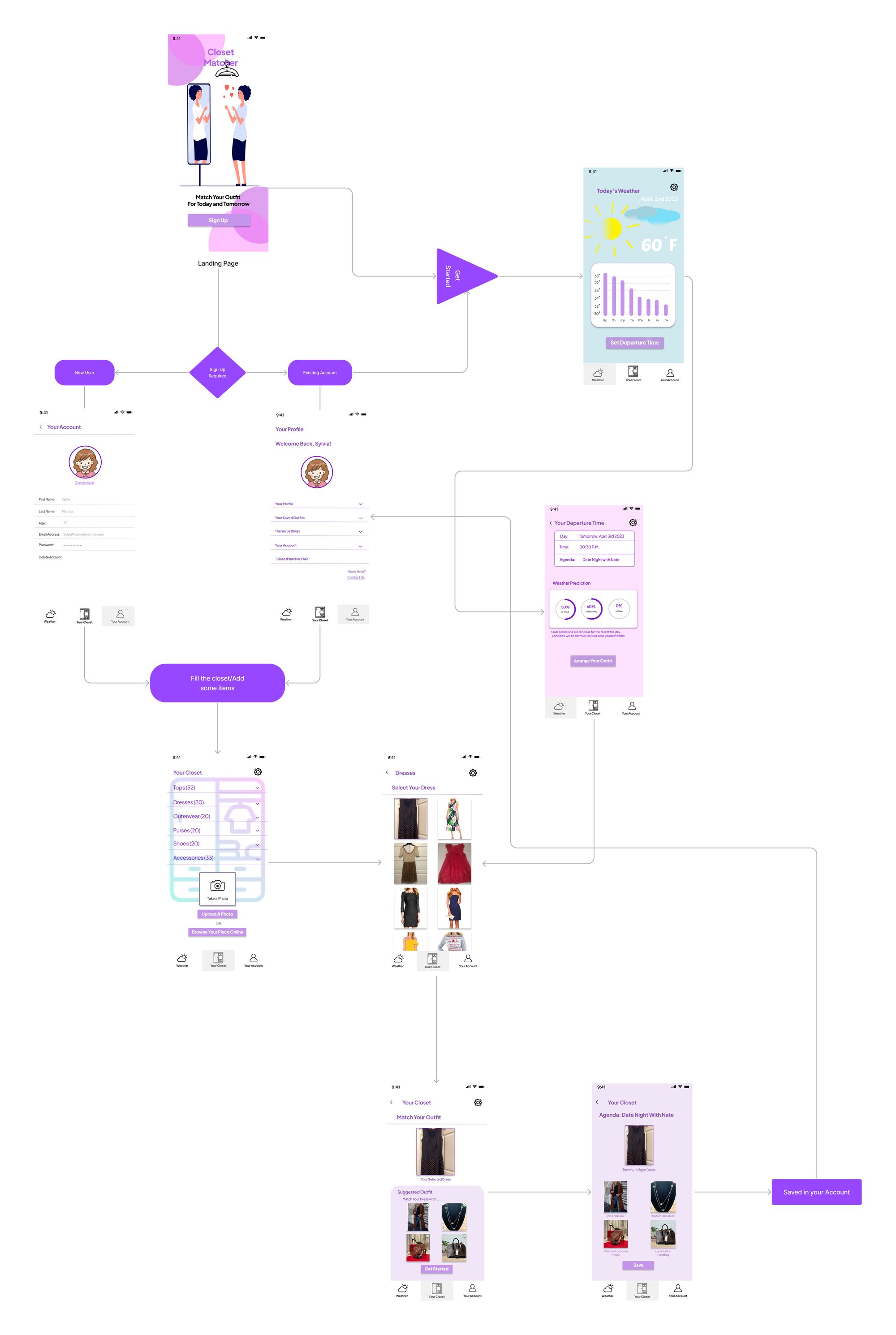
How this app works
Signing up is required for new users.
Users can choose whichever avatar is desired as their profile photo.
This app is safe for all ages. The system will need the users to insert their age in their profile so that the system can provide appropriate clothing suggestions.
Once sign up, users can change the theme based on color palette options: Purple, Blue, Pink, and Green palettes.
Users can change the weather from Fahrenheit to Celcius, and vice versa based on their needs.
Users can either take a photo of their clothing piece or browse it online when it is sold and available online. Users can upload as many as they want.
Users can choose the suggested outfits or create their own, then users can have the option to save the chosen outfits or leave them.
Users can check the app's forecast feature and plan future agendas before arranging an outfit. The app is able to give great outfit suggestions depending on the date, time, and weather based on accurate forecasts.
UI ELEMENTS
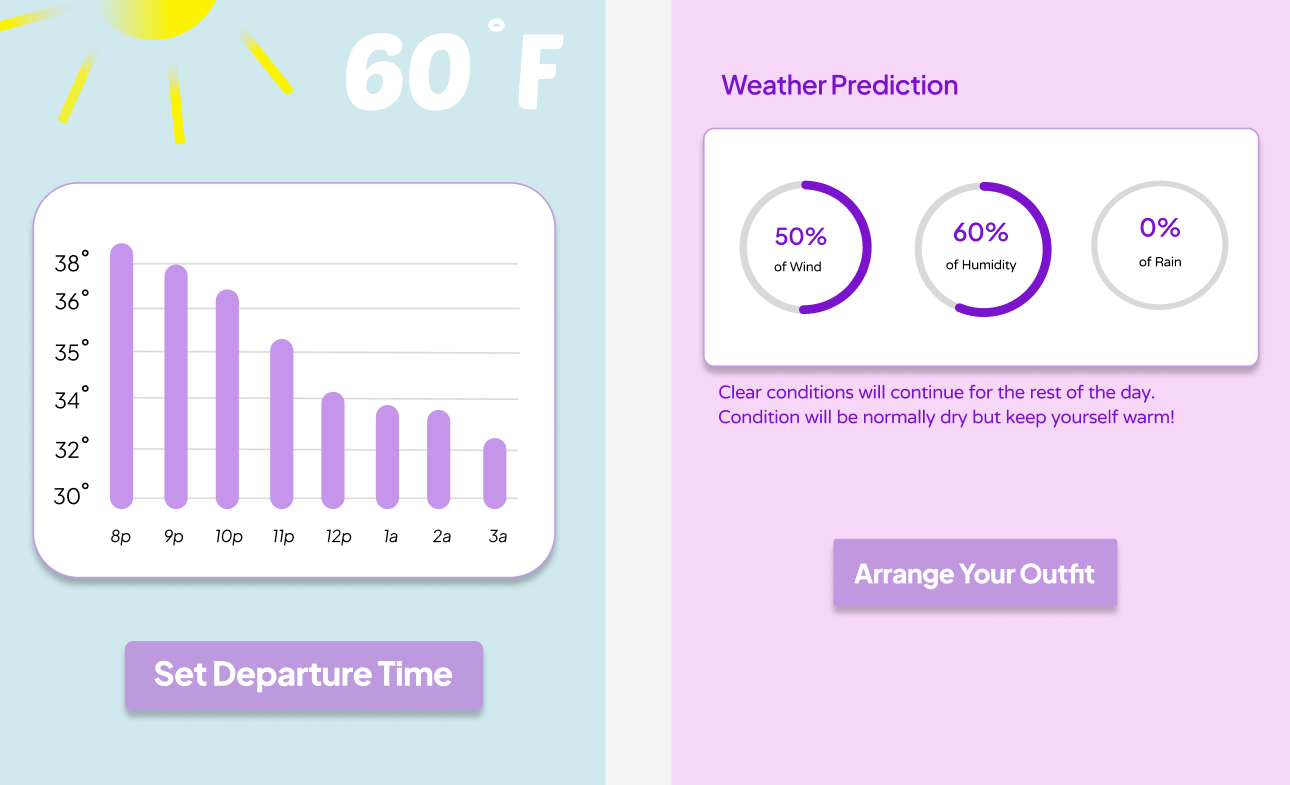
To create a cohesive product image, rounded corners, careful color selection, and clean, uncomplicated lines have all been employed in the 'Weather' page of the app to demonstrate the weather temperature based on each hour of the day. Demonstrating the prediction of upcoming rain, humidity, and rain in percentage gives clarity for the users to picture the upcoming weather and take it as a precaution.
Color Palettes
Users are able to change the theme of the app as desired. Here are the options provided.


Purple is the primary palette in this design, which is also the active palette. WHY? Purple is bright, joyful, and lively while being peaceful.
The remaining palettes are configured in conjunction with the primary palette to contrast the palette selections in theme settings.
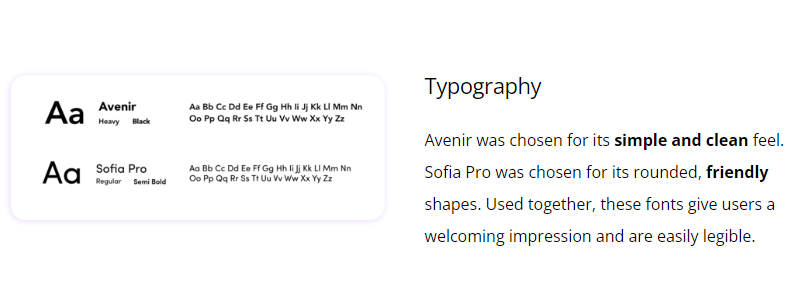
FINAL UI DESIGN